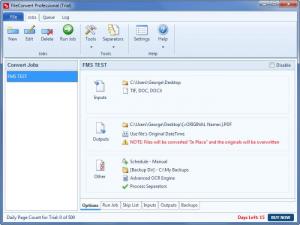FileConvert
9.0.0.28
Size: 78.04 MB
Downloads: 4107
Platform: Windows (All Versions)
Developer Lucion Technologies provides the FileConvert application to all those who need a solution for turning documents or scans into searchable PDFs. This conversion utility will take a variety of file formats and convert them to PDFs. It can do this with multiple files at once (batch conversion) and it can do it in the background, while you go about your business. So if you need to convert PDF and/or image files to searchable PDFs, you are very well advised to give FileConvert a try.
Assessing FileConvert starts with getting a 33.4MB installation file onto your PC; on a high-speed internet connection it will not take too much time for the download to complete. To install FileConvert on your PC, just run the file once the download completes; a simple setup wizard will be displayed as you do so and going through it is nothing more complicated than clicking “Next.” It must be mentioned that the setup wizard will ask you to enter a registration key; if you don’t have one, you can choose to activate a 15-day trial. Once the installation process completes, a webpage that invites you to register the trial will open in your default browser.
Before presenting you with the interface, the FileConvert application presents you with an important warning. This warning states that “in a network environment we strongly recommend that you install FileConvert on only one machine” because “this avoids potential conflicts that could lead to unexpected results.” Close this warning and you can check out the interface.
The nice thing about it is that it’s easy to figure out – if you ever used a ribbon interface before, you will not have any problems getting started with FileConvert. And if you have any problems, there’s a detailed Help file you can read and there’s a FileConvert video tour you can watch on the application’s official webpage. But I digress. As I was saying, the application features a ribbon interface. What you see on the ribbon interface depends on what tab you click; you can choose between Jobs, Queue, and Log.
Getting started with the functionality FileConvert has to offer is just as easy as getting accustomed to its user friendly interface. To create a new conversion job, you need to click the “New” button from the upper left hand side. You will then be presented with a “New Convert Job” window that lets you name the conversion job, choose between a manual and a scheduled job, pick the location and type of input files, select where the output files will be saved, and play with some compression and advanced options. If you go with a scheduled conversion, you can let FileConvert do its job automatically, or you can manually trigger a conversion by hitting the green “Run Job” and the “Convert Files” button.
You can select a variety of file types for the input: TIF, PDF, GIF, JPG, JPEG, PNG, DOC, DOCX, EFX, XLS, XLSX, TXT, PPT, PPTX, MSG, HTM, and HTML. For the output you can choose between PDF, TIF, and Text.
There are three FileConvert editions to choose from: Standard, Pro, and Pro Plus. A registered FileConvert Standard edition comes with a daily page limit of 1000. The trial version of FileConvert Standard comes with a daily page limit of 500. The Pro and Pro Plus editions do not have a daily page limit. The Pro Plus edition provides support for multi-threaded conversions, something that the Standard and Pro edition can’t do.
The powerful and user friendly tool FileConvert will take your documents and scanned documents and convert them into searchable PDFs in an efficient manner.
Pros
There’s a detailed Help file to read and an introductory video to watch. FileConvert provides support for numerous input file types. Use the tool to convert documents and images to searchable PDFs. Support for bulk conversion is supported. There are three FileConvert editions to choose from.
Cons
You can use FileConvert free of charge for a trial period of 15 days. The trial comes with a 500 daily page limit; the Standard edition comes with a daily page limit of 1000.
FileConvert
9.0.0.28
Download
FileConvert Awards

FileConvert Editor’s Review Rating
FileConvert has been reviewed by George Norman on 05 Jun 2012. Based on the user interface, features and complexity, Findmysoft has rated FileConvert 5 out of 5 stars, naming it Essential